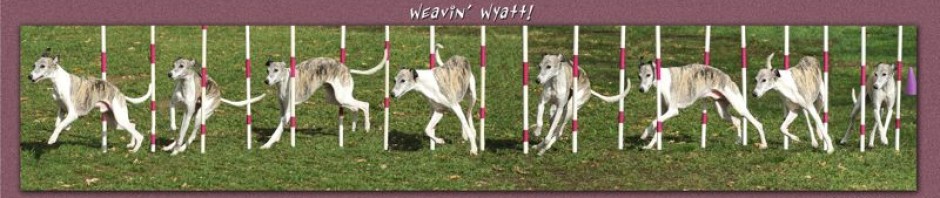There does not appear to be a way to directly use Apple Music Smart Playlists in Sonos. However, there is a way to access a static copy of your Apple Music Smart Playlist. This technique is not perfect because once you create static copy of the Smart Playlist, it does not stay in synch with your Smart Playlist. However, it’s a good workaround once you are happy with your Smart Playlist, it is visible in Sonos under Library -> Apple Music -> Library -> Playlists. This was tested with Music on Mac OS Ventura.
Create Smart Playlist in Apple Music with File -> New -> Smart Playlist. Check contents to make sure it’s what you want.
Create a new, empty, static playlist in Apple Music with File -> New -> Playlist
Go back to your smart playlist by selecting in left column of Music
Select all and copy smart playlist songs. You can use Command A, Command C for this or use the Edit menu.
Drag to static empty playlist on left column.
The playlist will now appear in Sonos under Library -> Apple Music -> Library -> Playlists